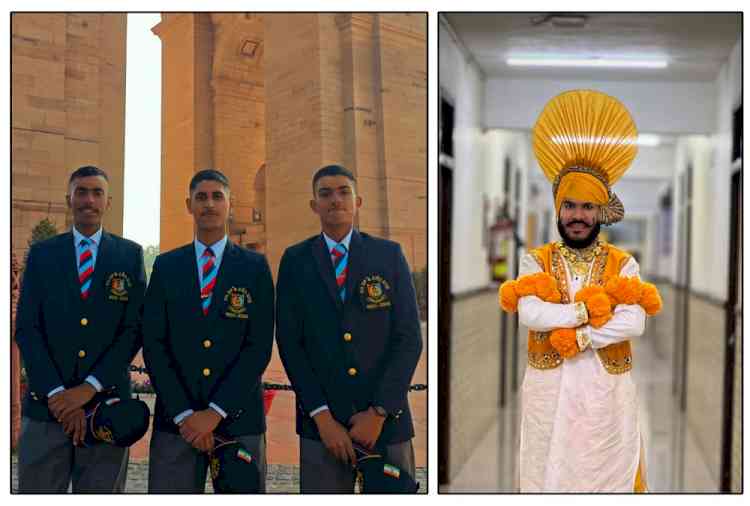Meebhoomi: Know Your Land Details in Andhra Pradesh

With the advent of technology, carrying out previously complicated official tasks has become easier than ever. One such technological tool advanced by the Andhra Pradesh government is the Meebhoomi portal, which is aimed at helping landowners and potential land buyers across the state.
Here’s what you need to know about Meebhoomi as well as how to check your land details on it:
What is Meebhoomi?
Meebhoomi is essentially a portal launched by the government of Andhra Pradesh that contains digitalized records relating to land ownership and other relevant details. The portal can be easily accessed online and allows users to check important information relating to specific land plots as well as details about their ownership. It also allows users to conveniently register any land-related grievances on the portal.
How to Access the Meebhoomi Portal
The Meebhoomi portal can be accessed in one of the two following ways:
● Meebhoomi Website: You can directly access the Meebhoomi portal by logging on to the official website for Meebhoomi.
● Smartphone App: You can also access the portal by downloading the Meebhoomi Android smartphone app.
What Information is Available on Meebhoomi?
Once you have logged in to the Meebhoomi portal, you can find a variety of essential information relating to home loan online, as listed below:
1. Information relating to specific land ownership -owner name, details etc.
2. Information relating to any tenancy of the land
3. Information relating to the area as well as any assessment carried out on it
4. Details relating to any liabilities against the land
5. Details about any sources of water on the land
6. Details about the type of soil found on the land
7. Details about the type of crops on the land
Apart from these details, the Meebhoomi also allows you to carry out the following essential tasks relating to land ownership:
8. Viewing and downloading Record to Rights (also known as Record 1-B) that are held by the Department of Revenue of Andhra Pradesh.
9. Linking Aadhaar card to Meebhoomi
10. Checking for Land Conversion Details
11. Filing and checking the status of any land-related complaints on the portal
What is Adangal and How to Download it with Meebhoomi?
The Meebhoomi portal essentially also allows you to view and download an ‘Adangal’ - a Telugu word that, in the local context, essentially means a detailed record of a piece of land. An Adangal contains many of the points of information mentioned above and is generated based on the various details entered by the user.
Read more: Acceleration in residential real estate: covid effect
An Adangal can be easily viewed and downloaded on the Meebhoomi portal by following these steps:
1. Click on ‘Adangal’ on the main menu.
2. Select either Personal Adangal or Village Adangal as an option.
3. Click on your choice of criteria: Aadhaar no., Account no., Survey no., or Automation Records.
4. Enter required details relating to the land, which include village name, zone name, survey name, and district name.
5. Enter the captcha code and click on ‘Submit’.
6. View your Adangal and download, if needed.


 cityairnews
cityairnews