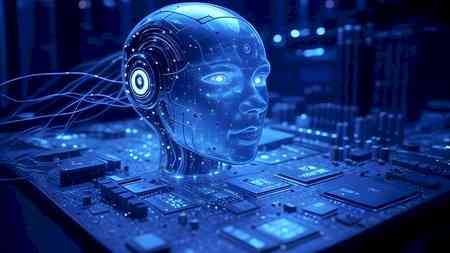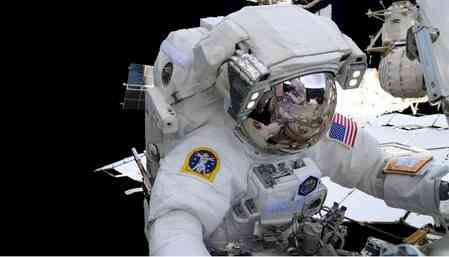Google may bring Apple's Continuity-like device-linking feature to Android
Google is reportedly planning to introduce a new feature for Android that will allow users to link their various Android devices together, similar to Apple's Continuity feature.

San Francisco, Aug 12 (IANS) Google is reportedly planning to introduce a new feature for Android that will allow users to link their various Android devices together, similar to Apple's Continuity feature.
According to Android expert Mishaal Rahman, the feature could allow Android devices that are signed into the same Google account to communicate with each other.
"You may soon be able to 'link your [Android] devices' signed into the same Google account together. This will enable 'call switching', which lets you switch between devices for calls, as well as 'Internet sharing'," Rahman posted on X (formerly Twitter) on Friday.
It could enable features including "Call Switching", which allows users to switch between connected devices during calls, and "Internet Sharing", which could allow users to quickly set up a personal hotspot across the connected devices, as per Android Authority.
Rahman claimed that the new "Link Your Devices" menu will appear under Settings > Google > Devices & Sharing once the feature officially rolls out.
Apple has a similar feature called "iPhone Mobile Calls" that lets users make and receive calls from other Apple devices signed into the same Apple ID, as long as they're on the same network as the user's iPhone.
Meanwhile, Google has announced that it is rolling out a new feature that allows users to highlight or emphasise key content while they present in Google Slides.
"With the new pen tool, you can circle, underline, draw connections or make quick notes directly on your presentation," the company said in a Workspace Updates blogpost.
Whether in a board meeting or a brainstorming session, annotations can help make users' presentations more engaging, interactive and impactful. The users can also erase annotations by using the eraser tool in the bottom left viewer menu.


 IANS
IANS